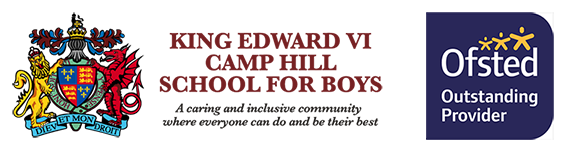School Computer Systems
Software used by students
At present we use Google for Education to support learning across the school. All pupils have access to Google's versions of common 'office' products e.g. gmail (email), docs (word processing), slides (presentations), sheets (spreadsheet), etc.
These tools are free and entirely web-based so should work on all computer systems connected to the internet with no need for any software to be installed. [Apps are also available from app stores for phone/tablet use.]
Google Classroom provides a mechanism for teachers to set/mark work for students, and to efficiently communicate with teaching groups and clubs. For further information please see the links below:
- Parents' guide to google classroom and safety - here
- Video guide to google classroom for parents - here
Software used for communication with parents
We use software to make it easier to contact parents via email or text message. Please ensure that you tell the school if you amend your details, or if you are aware of any errors/omissions.
Teachers have email addresses of the form f.sssss@camphillboys.bham.sch.uk (where f is the initial letter of the teacher's first-name and sssss is their surname). The Gmail system provides a school directory where students can easily identify any other users' contact details.
[Note: If any sixth-form students are taught by girls' school staff then CHG email addresses have a similar f.sssss@kechg.org.uk format.]